Update at the end of this post!
It's not hard to get shortcuts and cellfire e-coupons for your Fred Meyer rewards card.
Let's start with cellfire:
1. Go to http://www.cellfire.com/ and scroll down to the box that says "Enter a City & State or Zip Code" and use Houston, TX 77238 to see the grocery coupons. (You can use any location that has a Kroger. The grocery coupons will not show up using our local zip codes.)
2. Click on the red Register button. (You will need a cell phone number to use cellfire, but you could use a friend's number if you don't have one. It's just used as your login. When you sign up there is an option to turn off text messages from cellfire.) Fill out the information using the Houston zip code and select Kroger Plus card and enter your Fred Meyer Reward card number.
Now for Shortcuts:
1. Go to http://www.shortcuts.com/ and click on the Start Now button. Fill out the form using the houston zip code (77238) and select Kroger for your store. Fill in your Fred Meyer Reward card number.
You should now be ready to add some coupons! You can only get each coupon one time, but they have new coupons every week or two. (I don't recall how often, but they send out an email when there are new ones.) Some of the new coupons are the same as the old ones, just new expiration dates. Be sure to print your list of e-coupons. I mark them off my paper once I've used them. I think there is a limit of 50 e-coupons from each site that can be added to your card, but this shouldn't be a big issue since there aren't that many e-coupons, LOL.
When I was researching how to do e-coupons, I did read somewhere that the e-coupons might need to be loaded an hour or so before you expect to use them to give the system time to update them to your card. I haven't yet tested this out as I usually load them the night before I plan to make my Freddie's run.
Shortcuts and cellfire have a lot of the same coupons. I would suggest making sure that you have one e-coupon loaded on each that isn't loaded on the other site, so you can test out to see if each site's e-coupons are working. For example, only load the Nature Valley Nut Clusters on shortcuts and only load the YoPlus on cellfire and then go to Freddie's and buy one of each to see if the e-coupons work.
It might be easiest to test these out using the self-checkout, so you can take your time and watch for the e-coupons to come off before paying. The shortcuts e-coupons show up as SC followed by some numbers then the discount amount and the cellfire e-coupons are the same except they say Cfire.
Happy e-couponing! Feel free to ask any questions. I'm really new to using e-coupons still, but I'll do my best to answer or find the answer.
ETA: I used the self-checkout with an e-coupon transaction today and the e-coupon didn't come off until AFTER I pushed the pay now button! (I've had a similar thing happen in the regular checkouts as well with the e-coupon/s not coming off until the very, very end.)
Subscribe to:
Post Comments (Atom)




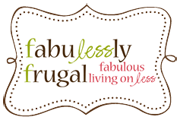




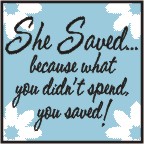


1 comment:
Thanks for the information!
I tried it ... worked great at FM
Post a Comment